Overview
PlayerZero’s Slack integration delivers high-signal alerts directly into Slack, so your team can triage faster and jump straight to session replays, distributed traces, and the exact code changes that introduced issues.Who this is for
- Org owners/admins — install & configure the integration.
- Engineers/QA — receive alerts with deep links to replays, traces, and issue clusters; triage in Slack threads or DMs.
Quick links
- Org notifications: - Organization Setup
- Project alerts: - Project Setup
- Privacy Policy: - playerzero.ai/legal/privacy-policy
- Support: [email protected]
Install & Connect Slack
-
Enable Slack integration
In PlayerZero, go to Settings → Notifications → Slack and click Connect.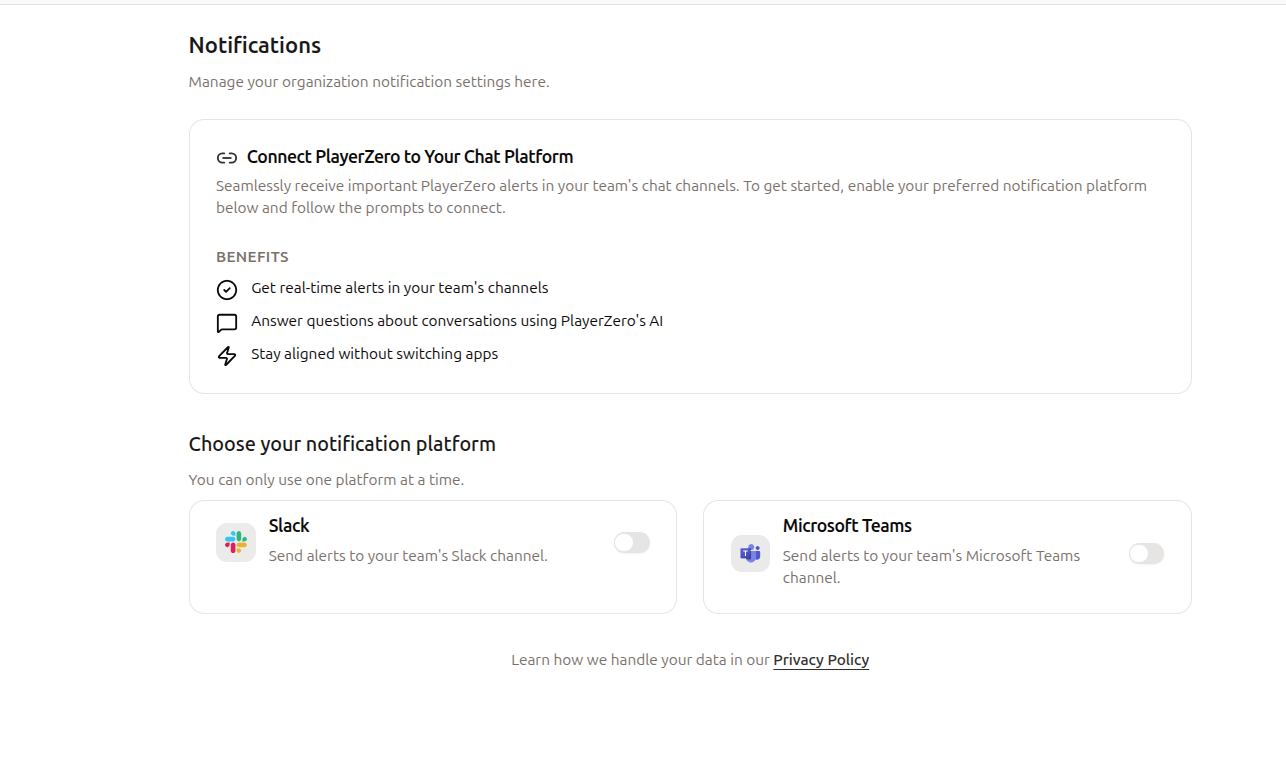
-
Authorize in Slack
Sign in to your workspace and review the permissions requested and click Allow to grant access.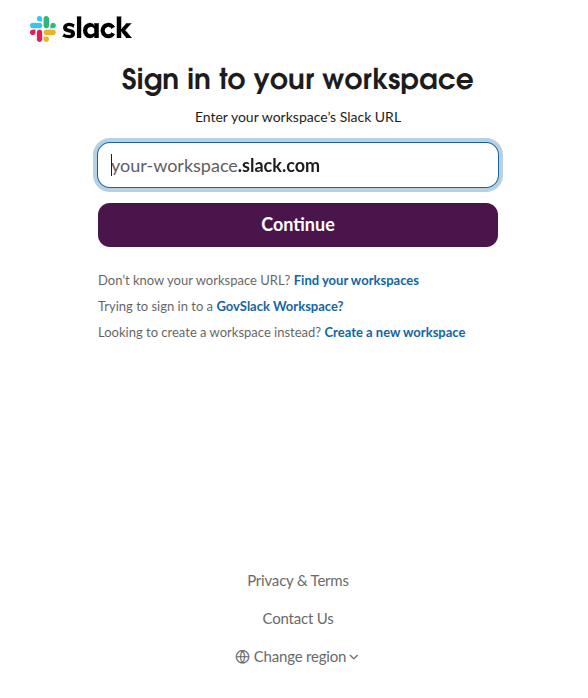
-
Choose channel & events
- At the org level, pick a default channel for notifications.
- At the project level, go to Project Settings → Alerts, enable Slack, choose a channel, and select event types (Issue Clusters, Anomaly Spikes, Deployments).
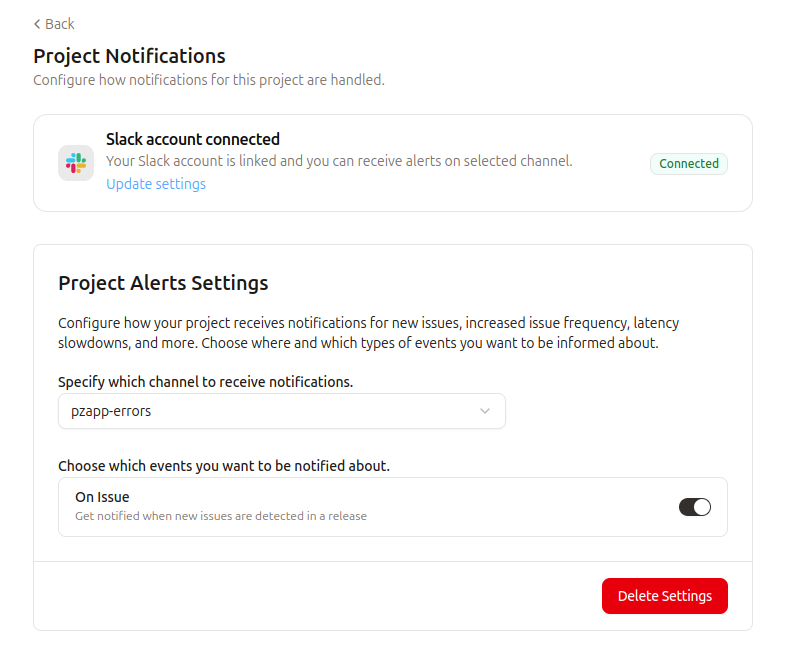
Using PlayerZero in Slack
- Channels: Alerts include issue cluster summaries, affected user counts, environment, release version, and a View in PlayerZero deep link that takes you directly to session replays, distributed traces, or the Debugger UI. Reply in a thread to discuss with your team.
- DMs with the bot: Interact directly with the PlayerZero AI chat agents to ask questions about your codebase, traces, session replays, and all other PlayerZero data sources.
Managing Alert Volume
If you’re receiving too many Slack alerts, you can create mute rules to filter out known or non-critical issues while continuing to receive alerts for new problems.- Create mute rules from the Issues page to suppress alerts for specific issues
- View muted issues using the filter dropdown on the Issues page
- Unmute issues by removing the mute rule from the issue detail page
Privacy, Data Handling & Requests
- What we receive: workspace/channel IDs, user IDs/emails, and message metadata required to deliver and log alerts.
- How we use it: send notifications, route messages, map Slack users to PlayerZero accounts, and maintain reliability.
- Access, transfer, or deletion: Data is retained until projects have been deleted and removed from the PlayerZero platform. please reach out directly to [email protected]. Our team will work with you to process your request.
- Full details: see our Privacy Policy.
Support
- Contact: [email protected]
- Response time: within 2 business days
- Support resources are publicly accessible (no login required).
Uninstall / Disconnect
- From Slack: Go to Slack → Apps → PlayerZero → Configuration → Remove app.
- From PlayerZero: Go to Settings → Notifications → Slack → Disconnect.
- After uninstall: data is handled per retention/deletion rules; contact us for deletion requests.